I worte a post earlier on my experiences of moving to a standing desk at home.
I have consistently used the standing desk since mid-2016, except for part of 2019, when my traveling increased significantly, and instead of working 100% from home, I also started working from one of the client's office.
The standing desk started to see less of me, especially during the weekdays and its usage dropped.
However, In late 2019, I also began ramping up on my knowledge quotient especially technical side and this led me to spend more time over the weekend with my desk and I started to buy a couple of additional accessories which could help make my life easier while working for extended periods of time.
This has paid dividends, especially during the COVID19 lockdown announced in the United States, as we began working remotely.
The Client I work with, ramped up their remote abilities very quickly and successfully and hence could enable everyone to work from home/remotely as the pandemic really started hitting hard.
However, I don't think a lot of people themselves have been prepared for that transition.
A lot of my friends and colleagues struggled to adapt from home because they were not very well set up.
And I don't mean a fancy setup, but even a basic setup takes the stress away of dealing with work and home both at the same time.
Hence I will share the details of my setup which made working from home experience easier and sustainable as I crank 12-14 hrs days in front of my computer.
I will also share the list and link of accessories I bought, in case those are of interest to you or you want to replicate a similar setup.
Dedicated space to work
This is pure luxury on my otherwise list of ordinary items. Not everyone may have a dedicated room or section in the house to work from.
But, it's a great asset if you may have one or can arrange some space for this purpose.
Most likely if you have been working from home for a long time, you would have made arrangements for this.
If you have been caught by surprise by COVID19, then this may be not available.
Irrespective, having a space dedicated to work, makes a lot of difference.
I have made it a point to only work from my office and not lug my laptop around in the house everywhere.
Also, since everything is set up very well on my desk, it just makes sense to go do any work from there. It's much more practical.
Even if you don't have a dedicated room to convert into an office, set up some space for yourself like a dining table or someplace in a room where you can have the least amount of distraction or noise from house chores, kids, kitchen, etc and can put in some focused hours in the work [office or your own].
Enough natural light, view outside & taking breathers
This is an item highly under-appreciated and often neglected. All of us don't have to have a lake view or mountain view from the office window, however in these times where we are not getting out, as much as we would like the ability to get some natural light, being able to look outside once in a while are game-changers.
If you are able to get outside once every 2 hours to take a 5 mins stroll or breather, nothing like it. Being able to go out to your patio, gallery, backyard for even a few mins helps. I make it a point that I keep moving in between and whenever possible take the meeting on the phone while walking in my backyard.
Focus on Ergonomics
I learned ergonomics when I was probably in 5th or 6th grade. My father had brought home a study and some tips for setting up a work environment in an ergonomic manner. I still remember the images of hands, arms, back, and body postures. However, to be able to perfect ergonomics is a different game. I am still learning via experiments, pains, getting into bad habits, and then recovering to get better for the next time. Some very simple tips which have always worked for :
- Get a dedicated keyboard. It's larger than a laptop and much more friendly to type for long hours
- Get a monitor to pair with your laptop. Elevate the monitor to your eyes level so your neck is straight
- Don't need a fancy Herman Miller chair, but a decent chair with no or some lumbar support is fine. you can add lumbar support by rolling few towels and keeping behind your back
- Keeping your arms straight and by your body while typing is important too. If this means setting up a keyboard on a sliding drawer, or placing is lower using a few books, etc, that is also fine
- Finally moving around is important. If you use a standing desk, take breaks, and sit down once in a while. If you use a sit-down chair, get up and move around
- Take breaks
Tools and accessories which make life easier
I am going to share some of the simple items which helped greatly. I don't focus on buying cheap stuff. However, please understand there are plenty of high-end accessories available in the market. Hence, no end to what you can spend on as sophisticated thing as a mouse pad.
That is not my intent.
I always look for a balance between usability, quality, and durability.
Here are some of the tools and accessories which have made my life easier.
- Whiteboard: I bought a large whiteboard in 2014 and it has stayed with me for a very long time. I have always been someone who does a lot of brainstorming in a visual manner and whiteboard has been my go-to medium. This has been the single best investment I have made, and probably among the cheapest item on the list, with the highest Return on investment ratio. The whiteboard has moved with me from Atlanta to Chicago to Miami and has done very well buy it here: https://www.officedepot.com/a/products/698542/FORAY-Dry-Erase-Whiteboard-With-Marker/;jsessionid=0000VF8PPQqiZPVbqkvKnK5VIpn:17h4h7c4g
- Larger monitor: Large is subjective in today's time. Today monitors available in the market with 4k displays and not limited to the size. You would also see folks joining 2 extra-large monitors for gaming experiences, making it a full cinema screen. Mine is much humbler but has been an excellent addition to my working from home routine for the past 6 years. I bought a 22 inch Acer monitor back in 2014 and it has done well. Its an HD display and nothing fancy, but a huge advantage when you have to work long hours with your laptop. If I were to buy or replace my monitor today, I would probably pick up a refurbished apple display or buy a decent 26-inch 4k display. Don't need to spend crazy money to improve the quality of your Work from home.
- Laptop Stand: This is one of my recent additions in 2020. it elevated the laptop to a level where I don't have to look down to see my screen. Also, it enables me to extend the screen and use the smaller screen of my MBP as a 2nd screen. link: https://www.amazon.com/gp/product/B07P54RSPY/ref=ppx_yo_dt_b_search_asin_title?ie=UTF8&psc=1
- MacBook Adapter: if you own a MacBook you know life revolves around adapters. I bought this adapter a while ago and it has done well. consider that I take good care of my products but this has one turned out very well. link: https://www.amazon.com/gp/product/B07H2ZS1B5/ref=ppx_yo_dt_b_search_asin_title?ie=UTF8&psc=1
- Monitor Stand : another item, not expensive but something to elevate monitor to your line of sight, keeping the neck straight. Although being perfectly honest, I would rather buy something a little more configurable. In my current setup, I place another box and a book on top of it to match my perfect height requirements. Link: https://www.amazon.com/gp/product/B01ABJKGSK/ref=ppx_yo_dt_b_search_asin_title?ie=UTF8&psc=1
- Wireless keyboard: Irrespective of the ergonomics, I hate the keyboard on the 2019 MacBook pro so the magic keyboard came as such relief in overall typing experience. I still think Lenovo makes the best keyboards on the laptops. https://www.amazon.com/gp/product/B016QO64FI/ref=ppx_yo_dt_b_search_asin_title?ie=UTF8&psc=1
- Wireless mouse: my previous mouse bought 5 years ago conked so bought this one as a replacement and couldn't be happier. I didn't want to spend huge money on apple magic mouse. https://www.amazon.com/gp/product/B07N1CMC4P/ref=ppx_yo_dt_b_search_asin_title?ie=UTF8&psc=1
- Thermo Flask hydration: I love these bottles and their quality. without spending hydro flask bucks, you get the quality and durability https://www.amazon.com/Thermoflask-Double-Insulated-Stainless-Midnight/dp/B083G4MZPK/ref=sr_1_3?crid=18CTZS57M3IXA&dchild=1&keywords=thermoflask&qid=1588773518&sprefix=thermoflas%2Caps%2C166&sr=8-3
- Headphones: Another one of my long-standing partners through my travels and adventures, life is much better with those to reduce surrounding noises. Bose QC 35 headphones. https://www.amazon.com/Bose-QuietComfort-Wireless-Headphones-Cancelling/dp/B0756CYWWD/ref=sr_1_2?crid=31HYZQFUXVSR1&dchild=1&keywords=bose+qc35+ii&qid=1588773498&sprefix=bose+qc%2Caps%2C164&sr=8-2
- and the largest of them, my standing desk. I bought one from Autonomous and it has served me well.
Leaving you with another photo of where the sausage is made. I took this picture on 5/5 evening while signing off from work. The light was amazing and I just felt like freezing it in time.
Reference Material
- From UHS Berkeley, some excellent tips on working from home and setting up an ergonomic work environment. https://uhs.berkeley.edu/sites/default/files/ergonomics_tips_for_working_at_home.pdf
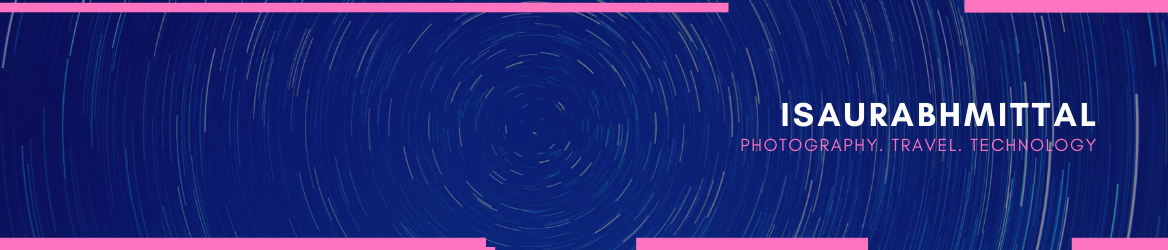



No comments:
Post a Comment
Speak your mind!
While i take time to write, i love to read what readers think about it. Did the content help you? Do Leave a comment on what you think about this article?